Most likely the recently proposed “do not track” opt out changes won’t affect web site owners marketing their own sites. However the changes could present challenges for other so-called third party marketers such as those gathering data for targeted remarketing campaigns, etc. Phil Kemelor offers a detailed breakdown at his blog site. It seems this issue of first-party vs. third party tracking boils up to the top every couple years. This is all the more reason for making the extra effort to ensure your own tracking efforts are built upon an infrastructure of first-party data collection whenever possible.
Category: Web Analytics
onceinaweb.com posts about Web Analytics
-
More web analytics tools
Over the past couple days I found a site called Web Analytics Book. The author spent a lot of time a couple years back compiling a comprehensive list of hosted (SaaS) and logfile-based web analytics tools. The interface is rather clunky, but besides the best of breed vendors such as Webtrends, Omniture, Coremetrics, and Google Analytics, there are a ton of other tools such as heat-map and SEO products listed. Wikipedia also offers a fine list of web analytics software.
-
Which web analytics tool?
When analyzing a new website, it is useful to know what information is already being gathered (if any). For a quick read on which analytics package is in use on any particular site, try the Vendor Discovery and Profiling Tool at Eric Peterson’s web site Web Analytics Demystified. Visit the link, then enter the URL for the website you want to check out. This tool does a pretty good job of detecting when multiple tracking ‘bugs’ are on a site.
-
The Kno: Is it a tablet, an eReader, or an electronic notebook?
I love new technology, and I’m especially excited about tablet PCs, eReaders, slates, PDAs, etc. The Kno is being promoted as an electronic textbook and offers the possibility of classrooms without printed textbooks and the notion of saving millions of trees annually. What do you think about such a device and the implications it presents for learning, the textbook industry, and tablet computing? I’m interested in knowing how it will identify itself as a user-agent in web server access logs!
-
Search Insight
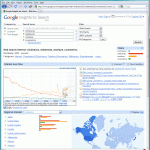 Google Insights for Search is quite an interesting tool. Even though its been around since 2008, it is still in beta as is most of Google. There is a lot of intelligence that can be gathered by using this tool along your web analytics package of choice. The only drawback to me is that the search data doesn’t go back farther than 2004. With this tool you can gauge interest and demand for the search terms you specify and you can compare multiple search terms in the same ‘report’. There is even a bit of forecasting so can test out Google’s trending and forecasting prowess over time. Try it out and compare the data you see with that from your web analytics package and other tools such as Quantcast. Enjoy!
Google Insights for Search is quite an interesting tool. Even though its been around since 2008, it is still in beta as is most of Google. There is a lot of intelligence that can be gathered by using this tool along your web analytics package of choice. The only drawback to me is that the search data doesn’t go back farther than 2004. With this tool you can gauge interest and demand for the search terms you specify and you can compare multiple search terms in the same ‘report’. There is even a bit of forecasting so can test out Google’s trending and forecasting prowess over time. Try it out and compare the data you see with that from your web analytics package and other tools such as Quantcast. Enjoy! -
Validation, validation, validation
…. sounds like something you’ve heard when searching for a new home, doesn’t it? I’m borrowing from the real estate buzz phrase ‘location, location, location’ which helps explain real estate demand and property values.
Getting to the point related to web analytics, it is so important to validate reports, when possible, against another data source. This topic is addressed from an Omniture SiteCatalyst perspective in this excellent blog post at The Omni Man blog. Enjoy the read; let me know your reaction, or if I can help you better understand your web analytics results.
-
Logfile Analysis
A lot of folks dread reviewing log files. Log file analysis need not be such a horrible task with the right tools. Find dozens of log file analysis tools (including some useful tools for the web analyst and web developer) at LogAnalysis.org.
Now more than ever it is important to monitor web server activity by reviewing http access files and event logs. Take a moment and review the various logfiles in your environment as soon as possible. Recently I reviewed a site’s logs and realized that one page of the site was under constant attack from overseas. It wasn’t long before this constant traffic turned into a DDoS attack which was easily stopped by blocking the origin IPs. What started out as casual, routine log review became a task with a serious outcome. Let me know your thoughts and experiences!
-
Speaking the language
or… Translating Webtrends-speak to Omniture-speak.
June Dershewitz provided this excellent short post at her web analytics blog to help those who know Omniture and need to learn Webtrends, and vice-versa. Specifically, she’s writing about migrating between the two packages, but there’s great info for anyone who ‘grew up’ using one package before learning the other.
-
A new decade in web analytics
Happy 2010! With the new decade upon us, it is time to review your web analytics practices and to get the house in order. Whatever toolset you’re using, take a look at how you’ve been doing things, make sure you’re getting what you want. Evaluate new features in your toolset, review any licensing agreements, take backups, document, and explore new options.
-
Welcome, Bing!
MSN has converted itself into Bing.com. Now all web analytics packages are momentarily obsolete – until the next upgrade, code release, or until you take matters into your own hands and update the product you use.
First, let’s see how Bing identifies itself as a referring site in your logfiles:
http://www.bing.com/search?q=querystring_here&FORM=MSNH11Nothing too fancy here. The fully specified domain name and query string value is here. I’m not yet too sure about the ‘FORM=MSNH11’ value – I am sure it is a useful item yet to be discovered.
Google Analytics
I know that Google Analytics (GA) will allow users to add new search engines with a special API call that you need to add after the first pageTracker() call:pageTracker._addOrganic("bing.com","q");What is not clear is if this call should be made only once, or if it should remain part of your tagging at least until GA reports Bing data on its own. More on this later. Somehow I suspect Google will be a bit lackadasical about adding a competing search engine to is reports.
Omniture
SiteCatalyst appears to report on Bing referrals just fine. It nicely displays as ‘Microsoft Bing’ instead of just ‘Bing’. This will help SiteCatalyst users make the transition visually.Webtrends
The WebtrendsOutsider blog has documented how to update self-hosted Webtrends installations to report Bing data properly. For users running a custom keywords.ini file, this post explains how to make the update. For users running the ‘factory’ keywords.ini and browser.ini files, just hop over to Webtrends and pick up new versioned copies of both files and place them on your WT server.