ClickZ is working towards coining a new term, Convergence Analytics, and so in writing this post, I guess I’m helping with that process. Besides sounding cool, it does nicely summarize what we’ve been doing the hard way for the past few years: joining data from various analytics tools into a single tool. Of course now, the tools we’re using are more savvy and accept data from other sources and that is what is enabling this convergence of data and data analytics. Google Analytics, SiteCatalyst, Webtrends, etc. are able to accept external data and join it with the ‘native’ data captured by the tool and process all the data together to formulate reports. As one of my business colleagues always mutters… ‘there’s never been a better time to be alive… (or a data analyst) with all this innovation around us!”
More to come on this topic – its just going to get better!
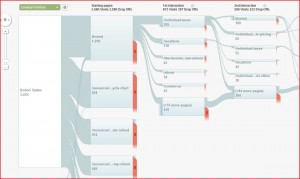 It seems that forever one of the advantages paid web analytics tools had over Google Analytics was path analysis. Not anymore – for a few months now
It seems that forever one of the advantages paid web analytics tools had over Google Analytics was path analysis. Not anymore – for a few months now