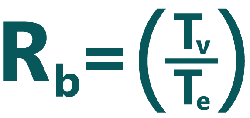So when exactly did the lightbox craze hit? I’m not sure exactly, but everyone seems to love lightboxes! They are indeed a visually attractive way to create a modal window within a browser which has a nice ‘set off’ from the background page without opening a new browser window or popup window.
Recently I needed to use the powerful Cforms II plugin to create some interactive forms on a WordPress site and I needed to make some of the forms appear in a lightbox. Much to my surprise, it seems no one has combined Cforms II and a lightbox for some reason. Or if they have, they didn’t write about it.
So I tried to write my own shortcodes to get Cforms to work with a certain lightbox plugin. Only had marginal success, in that the lightbox popped, but the form would not render on the screen. Plus the shortcode processing caused WordPress to try to render the lightbox in Admin. Not cool. I quickly abandoned this effort when I found the Form Lightbox plugin. Form Lightbox was flexible enough to work with the special Cforms II tags as follows:
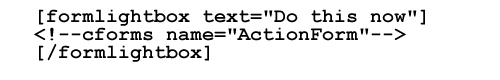
Perhaps others will find this info useful. WordPress is a fantastic CMS platform and it has spawned many excellent plugins. I’m very grateful for WordPress and the vibrant WordPress developer community.